What should be the size of the barcode?
Select the parameters that control the size and shape of barcode image.
![]() TIP:
The image size includes the white space around the barcode,
called the Quiet Zone
TIP:
The image size includes the white space around the barcode,
called the Quiet Zone
The size depends on the data contents. But if you defined an area for the barcode, it could also depend on the designated area.
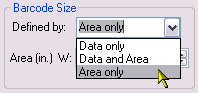
Size Definition |
Explanation |
Data Only |
Barcode size and shape determined only by specified data. The barcode will fit in specified area. Barcode is designed to hold data, specified in Data Panel. Data of the same length and similar data content can be used by BFD Engines. |
Data and Area |
The barcode will fit in specified area. Barcode is designed to hold data, specified in Data Panel. Data of the same length and similar data content can be used by BFD Engines. |
Area Only |
The barcode will fit in specified area. Barcode is designed to hold data, specified in Data Panel. If more data or data of different data content is supplied to BFD Engines, barcode will grow up to the size limited by specified area. |
Recommendations:
Use Data Only if barcode data fixed at design time and you have plenty of space.
Use Data and Area if barcode data fixed at design time and you have limited space.
Use Area only if barcode data can grow in size or very in type in you barcode applications. See Maximum capacity in Result panel to estimate maximum amount of data accommodated by your design.
Data Only is used In Quick mode
While Data and Area or Area Only are selected in the Defined by control, enter the dimensions of the barcode area in inches.
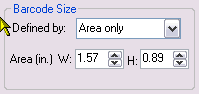
Or... you can draw the desired area in the Image
Panel. Select ![]() tool. Draw a rectangle of desired size. Note that
Defined by mode, will switch to
Area only, and that the dimension
of the Area will reflect the drawn
rectangle.
tool. Draw a rectangle of desired size. Note that
Defined by mode, will switch to
Area only, and that the dimension
of the Area will reflect the drawn
rectangle.
![]() TIP:
TIP:
The drawn rectangle will have a red border, and the barcode will be placed into the top left corner of the area
Setting width or height to 0 (zero) removes the size limit in this dimension
To force VBD to orient the barcode vertically, reduce the width progressively while increasing height. VBD will automatically create rotated barcode.