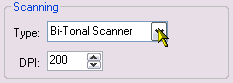
Specify how documents will be scanned.
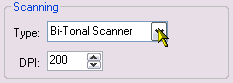
Specify the type and resolution of the scanner acquiring image of your documents with barcodes.
Type |
Explanation |
Unknown |
Use this setting if scanner is unknown or may very. Do not use this setting if document may be faxed. |
Fax |
Use this setting if document will be or may be faxed. |
Color or Grayscale |
Use this setting if image acquired using Color and Grayscale scanners. Such scans preserve more information than bitonal scanner and barcodes can be read lower dpi. On the other hand they are usually compressed with JPEG which damages the barcodes. Learn more about JPEG Compression and its effects on barcodes. |
Bitonal |
Use this setting if image is acquired as black and white. |
Unknown is used In Quick mode
For Color or Grayscale or Bitonal types specify scanning resolution in Dots per Inch. VBD can create barcodes suitable for wide range of scanning resolution. Scanning at very high resolution might create large image files. Recommended scanning resolutions are:
200 dpi for Grayscale or Color. Grayscale is recommended.
300 dpi for Bitonal.
![]() TIP: If you know type of scanner
(Grayscale/Color/Bitonal), but not sure about resolution, specify the
lowest expected resolution
TIP: If you know type of scanner
(Grayscale/Color/Bitonal), but not sure about resolution, specify the
lowest expected resolution