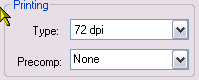
Specify how documents will be scanned.
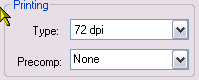
Specify the type/resolution of the printer printing your documents with barcodes.
Type |
Explanation |
Unknown |
Use this setting if printing characteristics are unknown or may vary. |
PDF Printer Driver |
Use this setting if document with barcodes to be converted to PDF using printer driver or conversion tools. For example drivers installed by Adobe® Acrobat. |
72 dpi |
Use this setting if barcode is pasted in Adobe® Acrobat as a stamp. |
150 to 1200 dpi |
Use these setting to match dpi of printer to be used in your process. |
Unknown is used In Quick mode