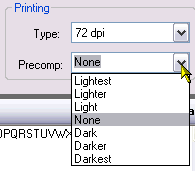
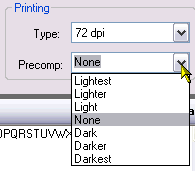
The pre-compensation control is normally set to None.
It can be set to a value from Lightest to Darkest, as in the examples below.
Lightest
|
Darkest
|
Pre-compensation is a technique for making the barcode darker or lighter when it is first created.
The setting is changed depending on the characteristics of the printer and/or the scanner.
For example, if the toner density is low, or if the background is now white, the barcode may need to be darker in order to be scanned well by a bitonal scanner.
If on the other hand, the printer tends to place too much toner on the paper, the barcode may need to be lightened.
The normal setting should be left at None.
If you find that your process generates too many exceptions, this is one of several factors that might contribute to the failure rate.
Do not randomly change the setting. Get expert advice from Inlite Research