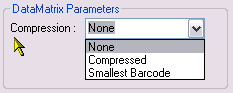
Barcodes for Documents Engines can compress data, which can significantly reduce the size of the barcode symbols and/or carry significantly more data. It is especially useful when using XML or similar data presentation methods as multi field records to drive database updates. To read and automatically decompresses stored data use ClearImage barcode recognition engine v5.4.14 and latter.
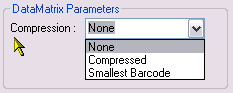
The compression list box (for DataMatrix and PDF417) shows three settings
Setting |
Explanation |
None |
Do not apply compression |
Compressed |
Apply compression |
Smallest Barcode |
Use the setting that produces the smallest barcode |
![]() TIP:
TIP:
The barcode size will fluctuate when using compression. You can minimize the fluctuation by using the Smallest Barcode setting.
Do not push the barcode to its limits, because when the content changes, the compression may not be sufficient to create a valid barcode. Leave 20% margin.