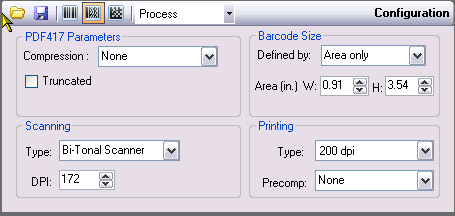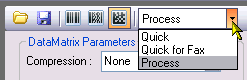
Click on the design method you wish to use.
the Quick methods require no other configuration settings, just enter the data and you are done.
Only the Process method uses the detailed configuration settings.
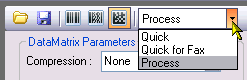
Use this panel to define the primary aspects of your barcode. Click on the figure below to learn more.
Barcode type and type-specific parameters
Barcode Size
Printing Parameters
Scanning Parameters