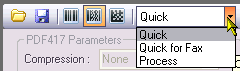
The second step is to specify the barcode type (or in technical terms - symbology).
Select 1D, PDF417 or DataMatrix from Configuration Panel toolbar, using the icons. The example below shows a PDF417 selection.
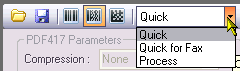
1D Barcodes are the oldest type of barcodes. 1D Barcodes are not space efficient and do not provide error correction capabilities. Code 128 or Code 93 can be used in low data capacity application if sufficient space is available. Specific type of 1D barcode is selected in 1D Parameters Symbology
PDF417 is a modern 2D barcode with error correction capabilities. It is recommended for FAX-based application, where space permits. Truncated PDF417 is a supported standard configuration, which significantly reduces space requirements. While some barcode reading engine might not support truncated barcodes, the ClearImage barcode recognition engine fully supports them.
DataMatrix is a modern 2D barcode with error correction capabilities. It is recommended for all application, particular if space availability is of an issue.
With PDF417 and DataMatrix you can choose to compress large amount of data, such as XML records, so that they occupy less space. The ClearImage barcode recognition engines reads such barcodes and automatically decompress the stored data.